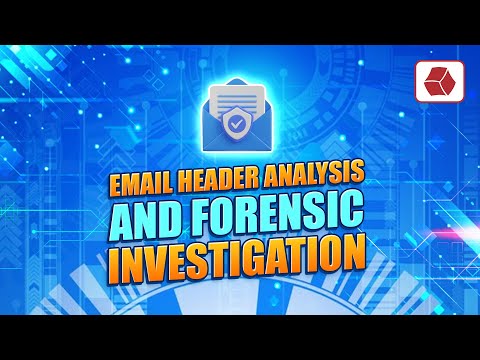Top Security News
Apple Seeds First Beta of macOS Sonoma 14.6 to Developers

Apple released the first beta of macOS Sonoma 14.6 to developers last month, following the public release of macOS Sonoma 14.5; here's how you can install it. If you want to see how it is different from the upcoming macOS 15 Sequoia, here is a comparison post.
The beta is currently only available to registered developers through the Software Update section of the System Settings app. An Apple ID associated with an Apple Developer account is required to access the beta program.
The macOS Sonoma 14.6 beta's new features are unclear. The developer release notes state that it resolves five issues and may include new features.
* Fixed: iPhone and iPad apps on Apple Silicon Macs quit unexpectedly when initializing . (128038936)
* Fixed: iPhone and iPad apps on Apple Silicon Macs quit unexpectedly when invoking . (128039095)
* Fixed: Home Videos unexpectedly sync as Music Videos to iPod nano (7th generation). (94899119)
* Fixed: iPhone and iPad apps on Apple Silicon Macs quit unexpectedly if is referenced. (113562872)
* Fixed an issue and now on Apple Silicon, if width or height is greater than 4096 columns or rows and content uses 4:2:0 chroma subsampling and 8-bit depth, the hardware decoder driver will reject it and a software decoder will be automatically selected to ensure artifact-free decoding. AVC (H.264) content at level 5.2 or lower can be handled by the hardware decoder. Content that otherwise conforms to level 5.2 but is high frame rate (e.g. 4k at 100 or 120 fps) is labelled level 6, 6.1 or 6.2 and is also handled by hardware. If content is 10-bit, 4:2:2 or 4:4:4, the hardware decoder will be used. (122448862)
To access the beta, follow these steps:
It is recommended not to download the developer's beta.
0 Comments
Post a Comment
Scroll to Top