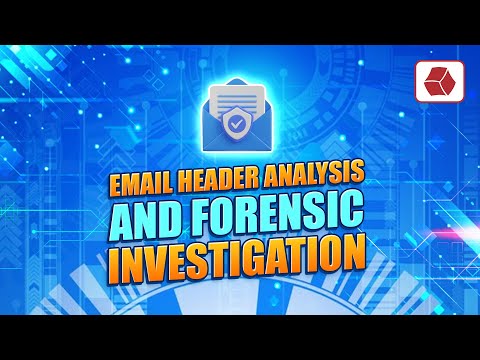Top Security News
One week with visionOS 2: Nice tweaks leave me wishing for more

I loved getting my hands on visionOS 2, the first major software update for Vision Pro that brings a few delightful new features. It's available in Developer Beta today.
The best thing is Spatial Photos, which uses AI to turn older 2D photos into immersive 3D ones. It's incredibly good. Guest mode has been improved and new hand gestures make the headset easier to use.
But if you were looking for more than a few new features, well, sorry. But a smaller update makes sense. The headset first launched in February, so a bunch of worthy updates in just six months is pretty good. But does that mean I have to wait another 12 months from now to get the basic improvements I was hoping for? Maybe Apple will have more to announce in September.
Nonetheless, here are my first impressions of Spatial Photos, the new hand gestures, the editable Apps View and more.
Table of Contents:
Spatial Photos are truly incredible. Any picture in your photo library (of a reasonable resolution) can be converted into a Spatial Photo using some machine learning-based intelligence.
I didn't have high hopes -- I expected it to look like a movie that's been edited to 3D in post, where there's a little bit of 3D on things close to the camera, but elements in the background will look like cardboard cutouts arranged in a diorama.
I cannot overstate how convincing and realistic the effect is. My first test was the hardest one, converting a picture of my beloved dogs. Pet owners can instantly recognize the smallest incorrect detail in their face, as any taxidermist will tell you. But it worked perfectly. The picture I used of Scout laying down had his paws really close to the camera, and you could see every curve of his toes and nails sculpted in 3D.
There are a few things that give away that it's not authentic. Transparent things like glasses and reflections in a TV aren't fully 3D. Just like Portrait mode, it has a hard time finding the edge and mapping depth onto fluffy hair or a tree in the background.
Nonetheless, it's a very powerful and moving experience. I can go all the way back to photos from 20 years ago and see them in a whole new light.
Just tap the Spatial button in the top-left, wait for it to process, then the effect is immediate. Spatial Photos will be added to the Spatial album to easily find them later.
There's a great new gesture you can use to summon the Home View or Control Center. Reaching up to click the Digital Crown isn't hard, but it's a slow interruption. No interaction with my iPhone or Mac ever requires a full arm movement. And summoning Control Center by looking up at a tiny bubble isn't easy -- especially when you're trying to explain it to someone wearing the headset.
Now, you just turn up your hand and look at it. You'll see a small bubble floating above it. Tap your fingers to bring up the Home View, or turn your hand down to see the time and battery level. Tap your fingers in this position to bring up Control Center. Slide your fingers left or right to adjust the volume.
There's a learning curve, but after a day, you'll get the hang of it. You'll learn that you can't just hold your hand like that and do the gesture blindly -- you need to look at it, too, like everything on the Vision Pro.
If you're playing an immersive game that uses hand tracking, the gesture will be hidden until you tap while staring at your hand -- just like how the Home bar is hidden on your iPhone while you're watching a video.
Now that you can adjust the volume using this gesture, spinning the digital crown is no longer shared between adjusting the immersive environment and volume -- now, it only does the former. You can adjust the volume using on-screen controls, Control Center or via the new gesture. As someone who rarely uses the environments and almost always has some kind of audio playing, I still wish I could change which one does what.
Before, all of your apps were arranged alphabetically, after Apple's own apps arranged specially on page one. iPad apps were put in a folder of shame and couldn't be taken out. Now, you can bring out your favorite iPad apps and you can rearrange them.
It's a blessing and a curse:
There are two ways this could be resolved: Either make it easier for me to do it myself, or do a better job doing it for me. I have my entire field of view available. When I am focused on the task of arranging my Apps View, let me zoom out, see all my pages at once, and move apps around like pieces of a board game. Alternatively, let me pick my favorite apps that are pinned on the first page, but make the second page an automatically-organized App Library.
Bora Bora is a new virtual environment, and instantly one of my favorites. Virtual environments are dismissed if you stand up and walk away, and now automatically come back if you return to the same place. It's like when I sit down at my desk chair, I'm transported back. It's pretty cool.
If you have a MacBook keyboard or a Magic Keyboard, it'll peek through your immersive environment. It does only work with the current Magic Keyboard; my very similar-looking but slightly older model was totally invisible.
Eye and hand data of your most recent Guest user is saved, so they can now take the headset off for a brief moment without going through the setup again. This is a big relief if you have Vision Pro-curious friends in your life.
Safari now has support for VR experiences in the web browser. I found a list of VR and AR web games, but most of them either use an old API that hasn't been supported for six years, or they expect controllers, not hand gestures. Hopefully, these will be updated in time. You can make a video in Safari even bigger and put it inside a virtual environment. It also supports Safari Profiles, if you're into that sort of thing.
Apps running in iPad compatibility mode can now be set to dark mode.
Personas have been improved once again, this time with better hands. I would love to test this ... if any of my friends had a Vision Pro.
The bigger Mac Virtual Display is "coming later," understandably so. The existing 4K Mac virtual display is actually about the bandwidth limit between the two devices. The larger screen size will be compressed via foveated rendering on the Mac side, so presumably, eye tracking information will have to be transmitted between the two as well. I'll be curious to see how well that works. I do think that one ultrawide screen is always a better experience than two separate screens.
That's the only feature Apple has confirmed is coming later in visionOS 2 -- there's still much more that's missing or unfixed.
The floating keyboard still spawns three inches in front of your face every time you tap on a text field.
None of the fun iMessage text effects nor Send Later is in visionOS Messages. Apple gets a free pass on that because no one else I talk to is running iOS 18 yet, but it'll be frustrating in September.
Apple hasn't announced Apple Intelligence for visionOS at all. It's a little ludicrous when you consider it has equally powerful hardware as my Mac mini and cost twice as much. There's a greater need for it here, as well -- at times when the eye tracking doesn't cooperate, I would really love to be able to simply tell Siri what I want to do.
There are no new native visionOS apps. Podcasts, Maps, Calendar, Clock, Reminders, News, Shortcuts and more are all iPad-compatible apps. I was hoping for at least one or two of these to get native versions.
I have to hope that iPhone screen mirroring on the Mac is the first step in bringing it to Vision Pro, too, where it would really shine. You can now AirPlay your screen to the Vision Pro, but you still need to type your passcode in every single time to use your phone.
After a week hands-on with visionOS 2, it's a perfectly cromulent update. Spatial Photos are an absolute joy. The new gestures make it easier to use. The Bora Bora environment looks really cool. If there's a public beta offered in July, I would encourage you to check it out.
I really hope visionOS 2.1, 2.2, 2.3 and other updates throughout the year continue adding more features beyond that. A couple new features don't sit quite right, and there are still some missing features.
0 Comments
Post a Comment
Scroll to Top