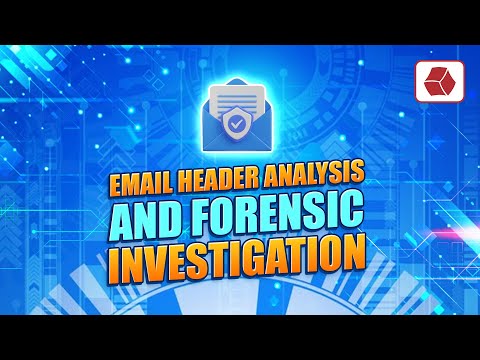Top Security News
These Windows 10 and Windows 11 bugs will annoy users, but there is a solution

For once, two bugs have been made official by Microsoft: one on Windows 10 and the other on Windows 11. We explain how to resolve one while waiting for the fixes.
We often talk about the different bugs present in Windows 11. They always appear after an update, whether it is deployed to all users or just to participants of the Windows Insider program. As a general rule, Microsoft identifies them alone or through various reports, then provides them on a dedicated Internet page.
This is what happened recently, with a particularity: the same day, the Redmond firm detailed a bug present on Windows 10 version 21H2 and 22H2then another affecting Windows 11. They can each prove to be quite painful in their own way, depending on your uses, but there is a possibility of bypassing at least one of them.
After installing the Windows 10 beta update KB5036979"[...] Some applications may display an "Open with" dialog box asking "How do you want to open this file?" You may experience this issue when you hover your mouse over an application icon displayed in the taskbar or Start menu and right-click the application to perform a task in that application. You may then see the "Open with" dialog box instead of the selected task running.". This is for example the case on Teams Or Outlook, in their new version. While waiting for a fix, the only solution is toopen the program and find the option normally accessible by right clicking.
Also Read - Windows 11 finally lets you get rid of the notification bell in the taskbar
On Windows 11, if you have updated Photos app from June 4, 2024 (version 2024.11050.29009.0 and beyond), "[...] you may encounter problems starting the application. When launching the application, a rotating circle may appear and then disappear". Microsoft specifies, however, that users of Windows 11 Home are very unlikely to encounter this problem. It seems in fact triggered by the implementation of certain application protection policiesin this case the one called Prevent non-admin users from installing packaged Windows apps. She will be rather active on Windows 11 Pro. No workaround here, but a patch is being prepared.
0 Comments
Post a Comment
Scroll to Top